| From | Message |
Randy A
Dodge Dakota
JOIN HERE
2/24/2003
07:47:11
|
 Subject: computer question please Subject: computer question please
IP: Logged
Message:
Lots of guys are posting web sites to view their pics.
After I type the addy in the address bar and view the pics, the addy is stored along with all the other addresses I've ever typed in the bar and can be viewed by clicking the small arrow.
Now my question:
A lot of the addresses I want for future use, but what can I do about the ones I no longer want.
How can I delete the stored addresses I don't want but keep the ones I need ?
I'd appreciate any help you can offer.
|
Pistolero
Dodge Dakota
JOIN HERE
2/24/2003
09:29:46
|  RE: computer question please RE: computer question please
IP: Logged
Message:
Why don't you just bookmark the sites that you'd like to keep, so they'll show up in your FAVORITES? Then, if you want to clear out the list of sites you've visited that appear on the drop down menu when you click the down arrow to the right of the address bar, click on TOOLS, then click INTERNET OPTIONS. On the GENERAL tab, look for TEMPORARY INTERNET FILES and HISTORY. You can clear these out if you want, and it'll erase all of the sites that appear when you click the address bar down arrow. As you visit more sites, they'll start to add up again.
|
Randy A
Dodge Dakota
JOIN HERE
2/24/2003
10:40:42
|  RE: computer question please RE: computer question please
IP: Logged
Message:
Thanks pistolero, that makes alot of sense.
|
jaggy
GenIII

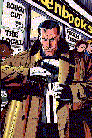
2/24/2003
15:15:43
|  RE: computer question please RE: computer question please
IP: Logged
Message:
If you want to just remove a single sight from your autocomplete (thants the method you described using), when the url or sight shows up in the drop down selection you can just delete that entry from the auto complete dropdown.
highlight the url and press the delete button.
Personaly I use a combination of you and Pistolaro describe. Find what works for you.
|
| | P 1 |
|
Post a reply to this message:
Username Registration: Optional
All visitors are allowed to post messages
|



